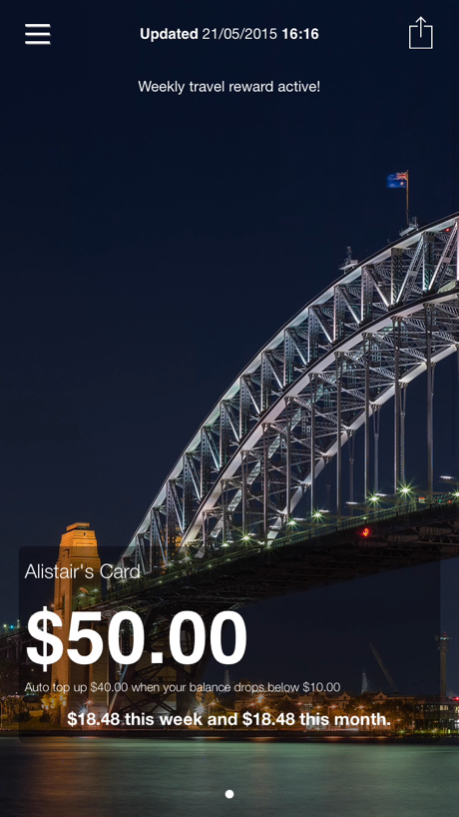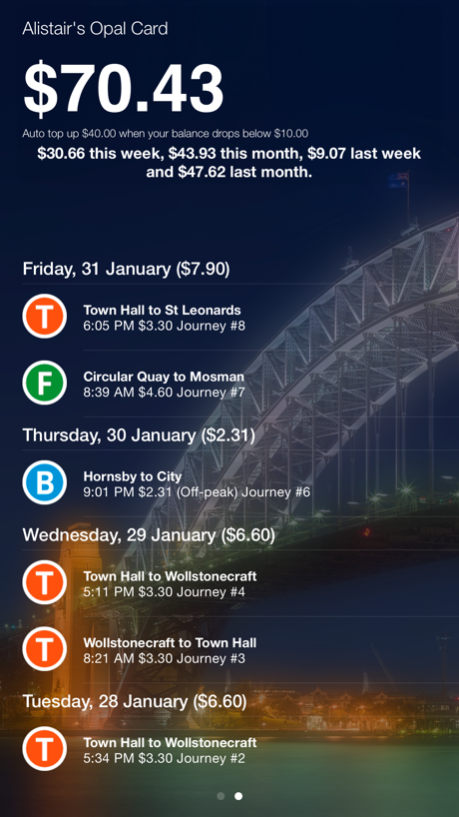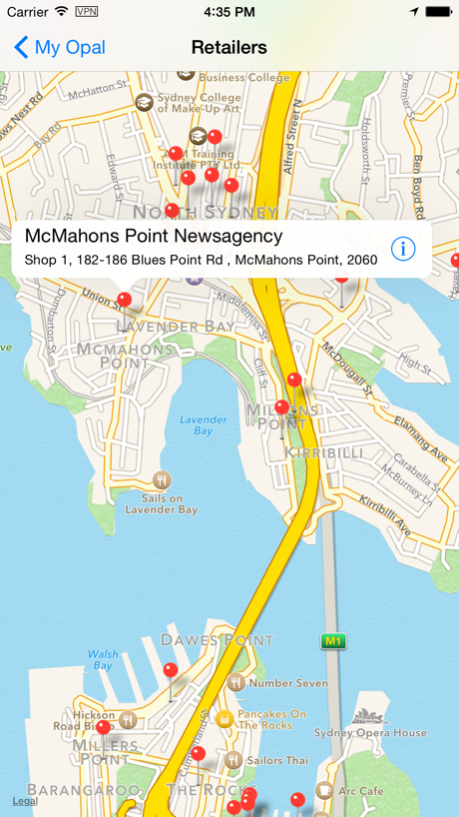My Opal - Opal Card App 1.4.13
Continue to app
Paid Version
Publisher Description
Use My Opal to track your balance across multiple Opal cards and see your recent journey history across Sydney trains, ferries, buses and light rail.
Features include:
· Journey history
· See how much you paid for each leg of your journey
· Display balances for multiple Opal cards registered under your login
· Fare calculator to work out how much your next trip will cost
· Opal Retailer Map listing all top-up locations
· Today extension and Apple Watch App providing you with information at a glance
For questions or suggestions please contact: support@toastedmint.com
This app is not affiliated with Transport for NSW. If you have questions relating to your Opal account, please contact Transport for NSW. Your Opal card login details are required to use this app and are safely transmitted using a secure https connection.
By using this application you authorise that login information is transmitted to a third party via means of a secure connection.
Mar 3, 2018
Version 1.4.13
This app has been updated by Apple to display the Apple Watch app icon.
This update includes bug fixes to ensure support for all devices.
About My Opal - Opal Card App
My Opal - Opal Card App is a paid app for iOS published in the Recreation list of apps, part of Home & Hobby.
The company that develops My Opal - Opal Card App is Alistair Phillips. The latest version released by its developer is 1.4.13.
To install My Opal - Opal Card App on your iOS device, just click the green Continue To App button above to start the installation process. The app is listed on our website since 2018-03-03 and was downloaded 22 times. We have already checked if the download link is safe, however for your own protection we recommend that you scan the downloaded app with your antivirus. Your antivirus may detect the My Opal - Opal Card App as malware if the download link is broken.
How to install My Opal - Opal Card App on your iOS device:
- Click on the Continue To App button on our website. This will redirect you to the App Store.
- Once the My Opal - Opal Card App is shown in the iTunes listing of your iOS device, you can start its download and installation. Tap on the GET button to the right of the app to start downloading it.
- If you are not logged-in the iOS appstore app, you'll be prompted for your your Apple ID and/or password.
- After My Opal - Opal Card App is downloaded, you'll see an INSTALL button to the right. Tap on it to start the actual installation of the iOS app.
- Once installation is finished you can tap on the OPEN button to start it. Its icon will also be added to your device home screen.